Download Face IN Mobile App
Take advantage of our advanced facial recognition attendance system on your Android device. Check in and out securely, track your attendance records, and stay connected with your team.
Version 1.0.0 | File size: ~15MB
How to Install
Follow these simple steps to install the Face IN app on your Android device
Download APK
Click the Download button and save the APK file to your device.
Allow Installation
Open Settings > Security and enable "Unknown Sources" to allow installation from sources other than Play Store.
Install & Open
Open the downloaded APK file and tap "Install". Once installed, open the app and login with your credentials.
App Screenshots
Explore the sleek and intuitive interface of the Face IN mobile application
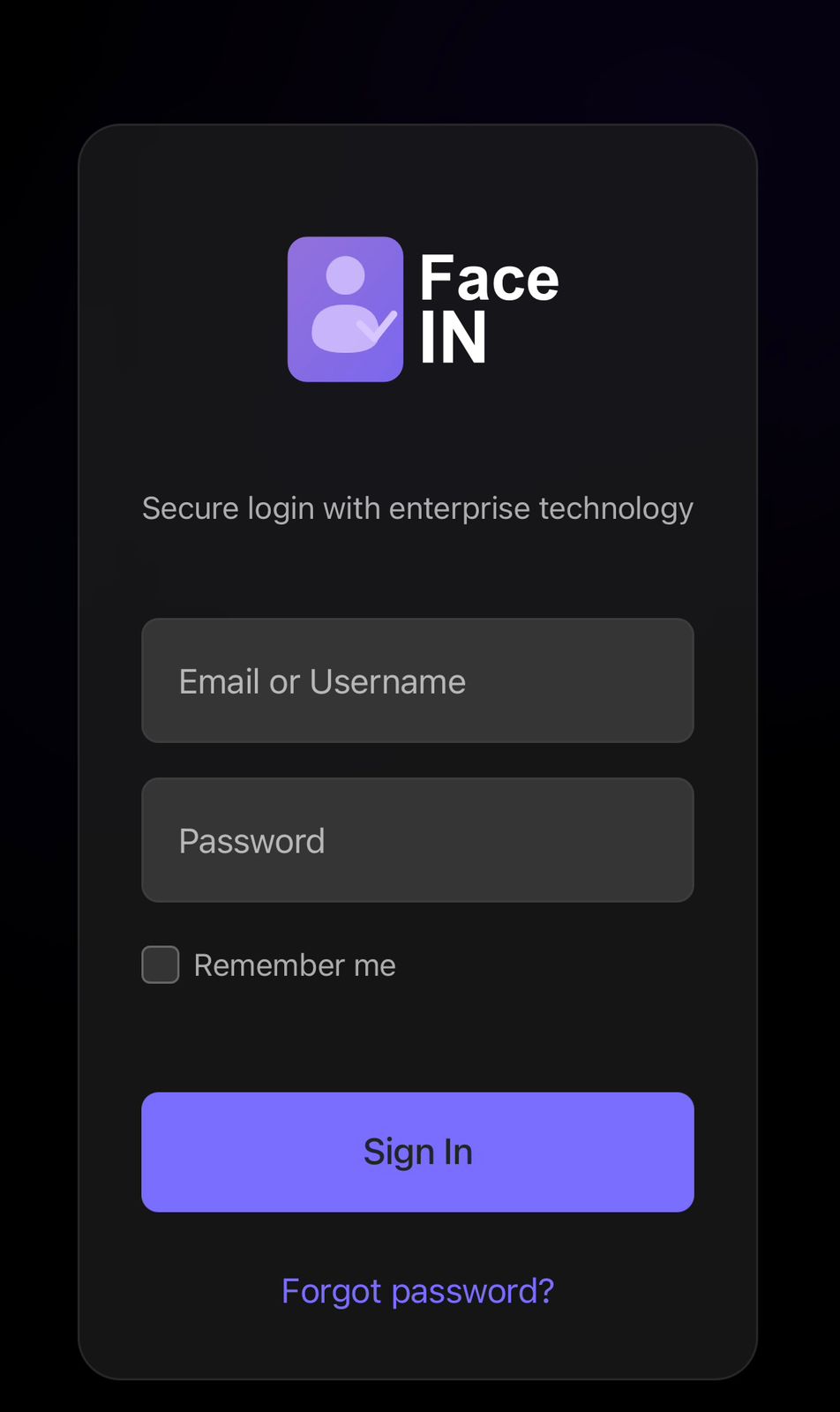
Login Screen
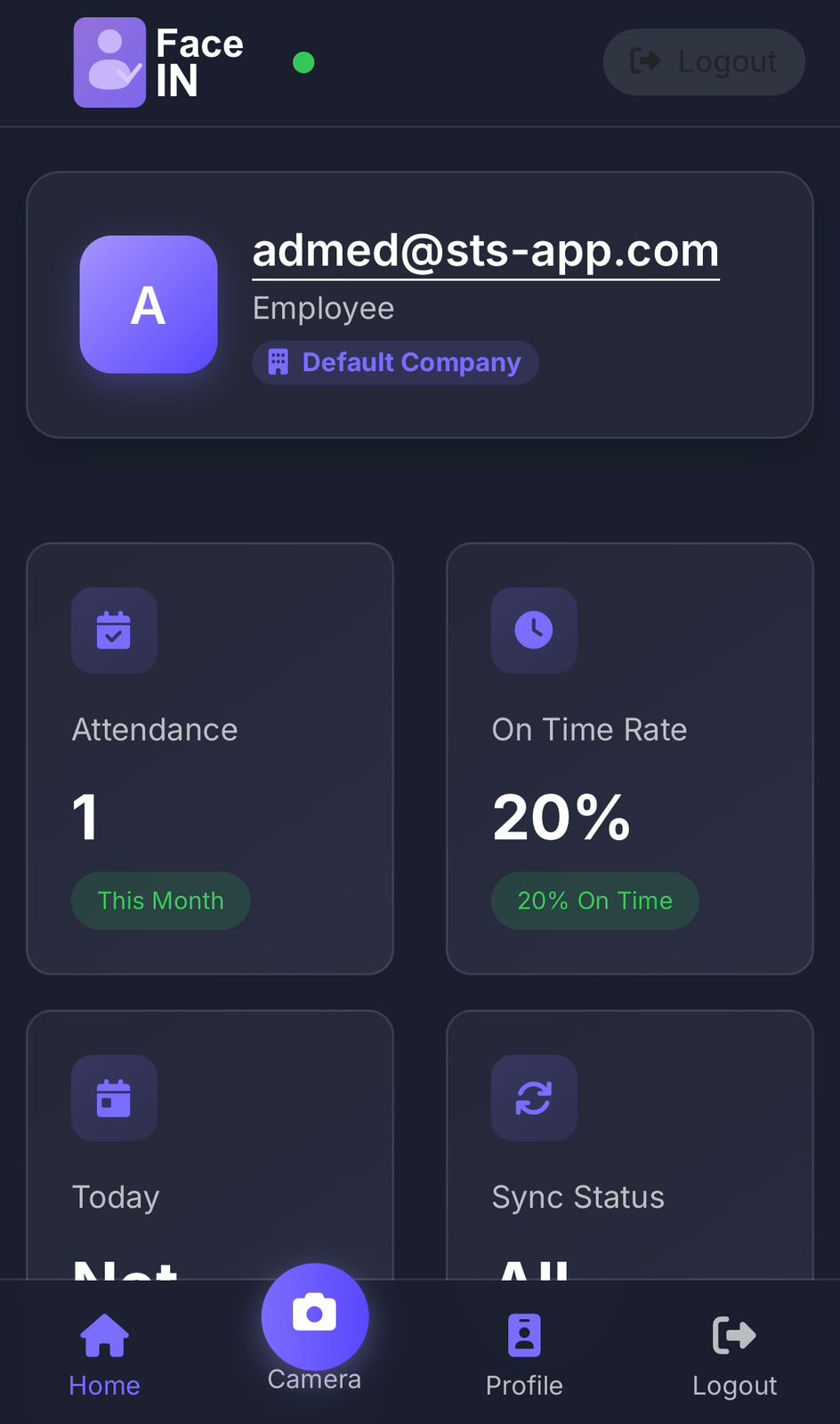
Dashboard
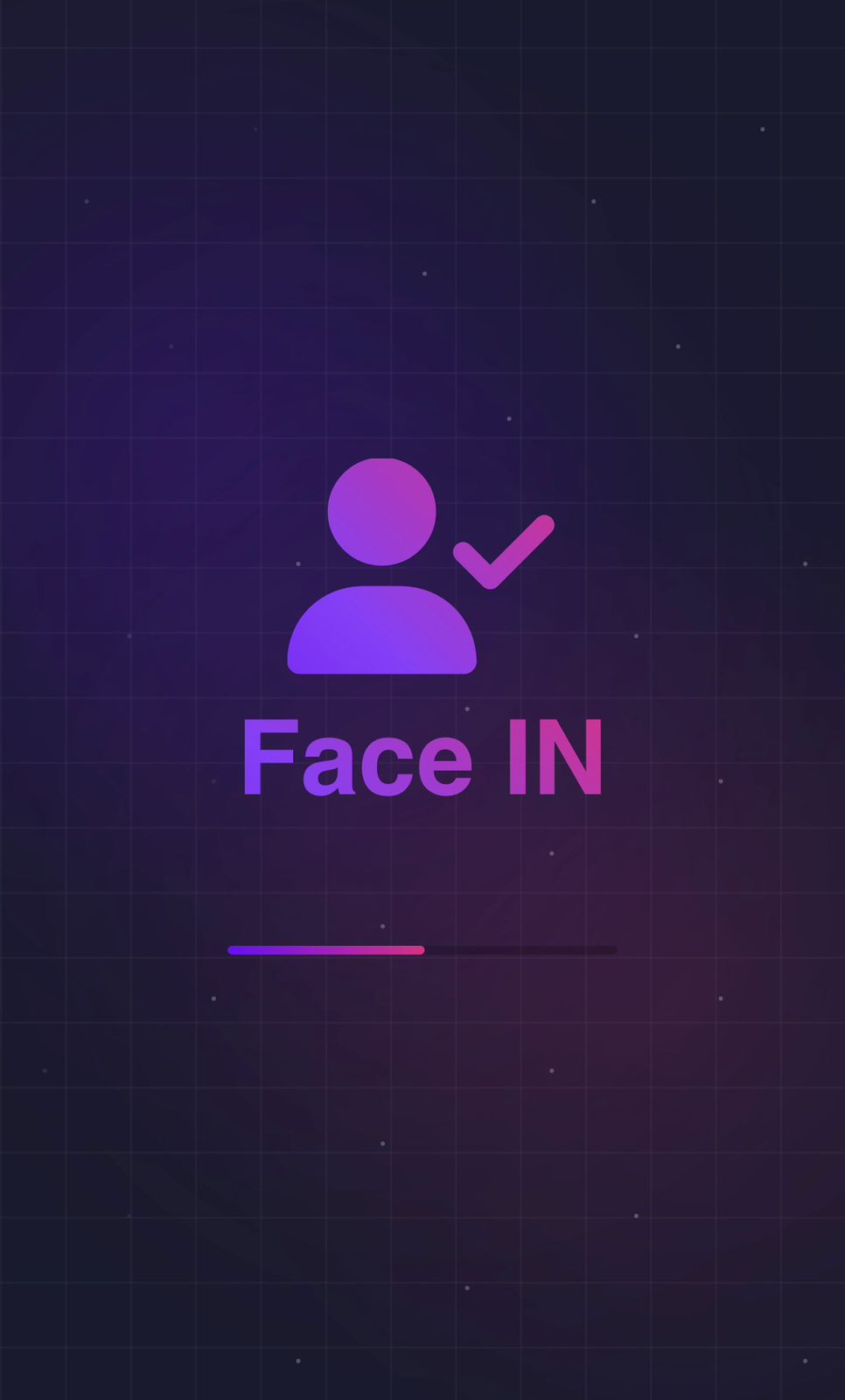
Splash Screen
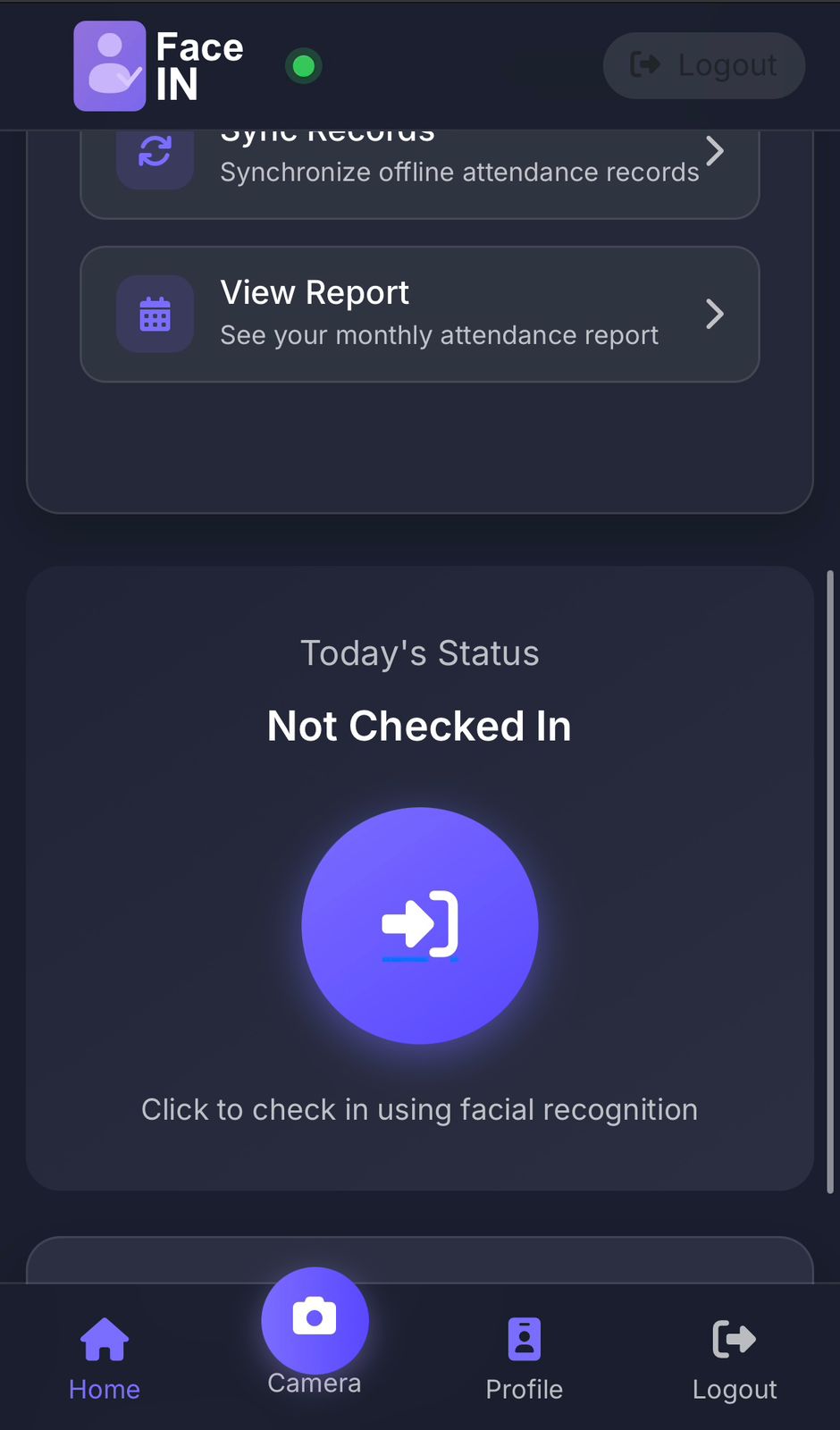
Check-in Screen
App Features
Discover what makes our mobile application powerful and intuitive
Face Recognition
Secure and quick check-in and check-out using advanced facial recognition technology.
GPS Tracking
Verify location during check-in for accurate attendance tracking and compliance.
Real-Time Status
View your current check-in status and work hours in real-time.
Attendance History
Access detailed attendance records, including work hours and locations.
Notifications
Receive reminders for check-in/out and important announcements.
Offline Support
Continue using the app even without internet connection with offline sync.
Frequently Asked Questions
Find answers to common questions about our mobile application
Ready to Get Started?
Download the Face IN app today and revolutionize your attendance tracking experience.
Download APK NowFor any assistance, contact our support at support@facein.app